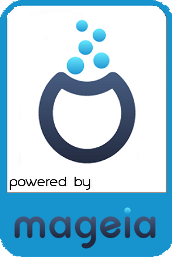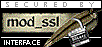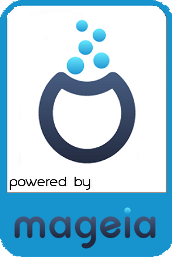DvpBrowse Read Me Page
1.0.0-1
# $Revision: 1.1 $
# $Name: dvpbrowse-1_0_0-1 $
# $Date: 2008/09/04 15:59:29 $
# $Author: agibert $
DvpBrowse - Developement Project Browser
Summary
-------
DvpBrowse is a small php script which gerates dynamicaly some HTML pages in order to browse a list of development project.
These development project are grouped by sections. Each project have got a home page which displays some informations (version, summary, ...) and provides some internal and external links (release notes file, readme file, download, cvs browse, freshmeat, ..). The displayed informations are extracted from the configuration file and development tarball.
This script has been made inorder to browse the "Rx3 Free Software Development Pages" on http://www.rx3.org.
Configuration
-------------
- The config file is "html/dvp/dvp_config.inc". Three sections are defined: Path and URL, Keywords, Development Applications,
- The first section defines the different paths and URLs:
+ $dvp_path: absolute path where dvpbrowse is installed,
+ $dvp_url: URL where dvpbrowse is accessible,
+ $dvp_header: absolute path of HTML header file,
+ $dvp_footer: absolute path of HTML footer file,
+ $dvp_download_http_url: HTTP URL where is located download directory,
+ $dvp_download_ftp_url: FTP URL where is located download directory,
+ $dvp_cvsweb_url: HTTP URL where is located cvsweb,
+ $dvp_freshmeat_url: HTTP URL where is located freshmeat page,
- The second section defines the HTML page keywords,
- The third section defines the development projects:
+ $dvp_tab: array of project sections:
+ "name": name of the project section,
+ "dvp": array of development projects:
+ "dvp_id": array of development attribute:
+ "name": name of the development,
+ "summary": summary of the development,
+ "description":description of the development,
+ "depend": list of dvp_id on which the development depend on,
+ "listbrk": if set to "yes" insert a break next to this development on the main page,
+ "freshmeat": if set to "yes" add a link to freshmeat.org in the development home page.